How do I clear my browser cache?
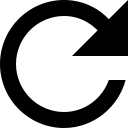 On most computers, you can hold down the shift key and hit the "refresh" or "reload" button in your browser. The refresh button looks like the image on the right. If that does not work, try the keyboard shortcuts below.
On most computers, you can hold down the shift key and hit the "refresh" or "reload" button in your browser. The refresh button looks like the image on the right. If that does not work, try the keyboard shortcuts below.
Mac: Shift+Command+delete
Windows: Shift+Ctrl+delete
If you have a firewall and you have cleared your cache without success, you may need to refresh your firewall cache.
How can I send my system details to PROOF?
Go to the Support Details website and it will detect all of the relevant information about your system. Once the page loads, you will see your details. Fill out the form at the top to send this to us.
My website is loading super slowly!
If you're experiencing long wait times for pages on your website to load, check your internet connection. If your connection is okay, you may want to check the size of your files. Large files on your website are frequently images. Before adding an image to your website, make sure you have scaled and compressed it.