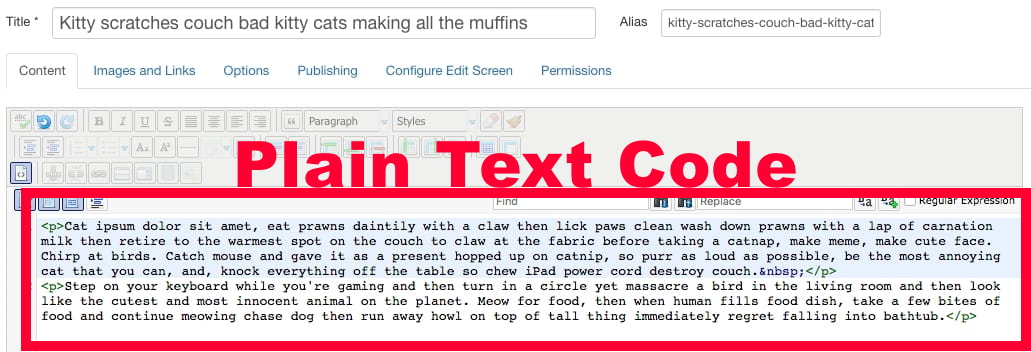How do I add code or script into my Joomla article?
Not all scripts will be allowed by the Joomla editor. If you are attempting to embed a Youtube or Vimeo script follow these instructions instead. If this does not work for any other code you are attempting to embed, you may be adding a script that is complicated or incompatible with the editor. Please contact us and we will be happy to assist.
To add code to your article, you must switch out of the WYSIWYG version of the editor. To do this, click the "Code" button at the top right corner of the article. (If you are on an older version of Joomla, your code editor may be located at the top right of the article as depicted in this image.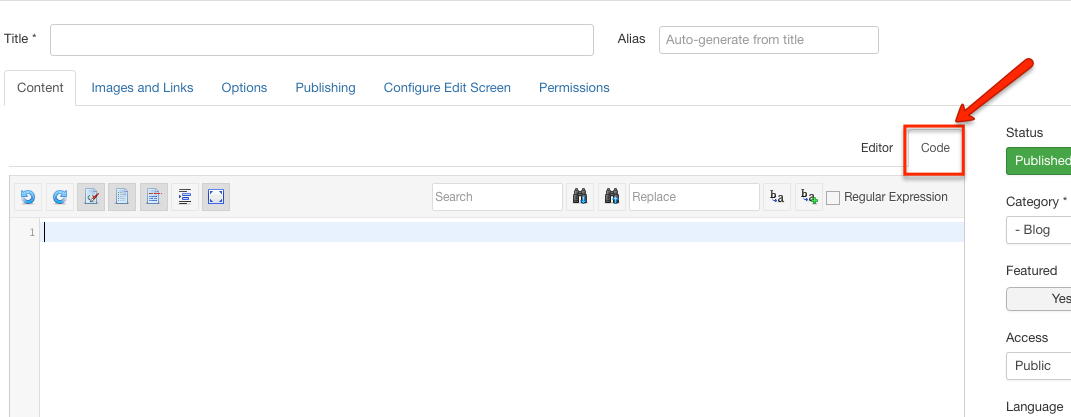
Once you have made this switch you will notice any copy in the article now appears as plain text. Once the plain text (code) version of the page is being displayed, you may paste your code or script.