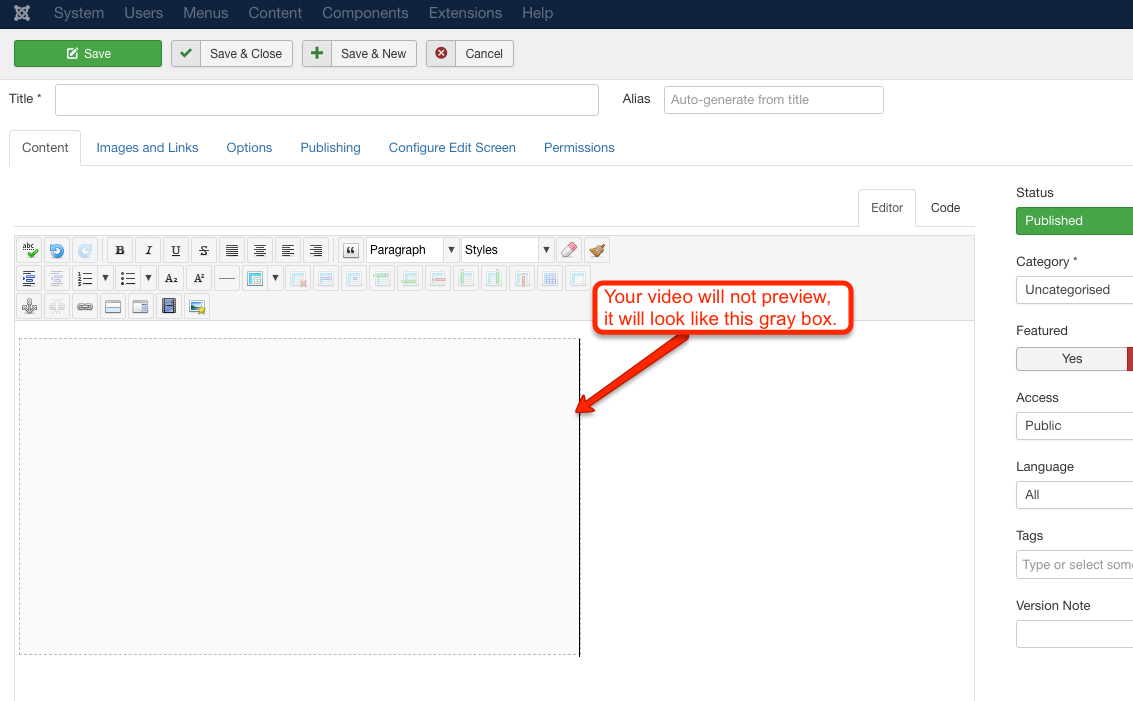How do I embed a video into a Joomla article?
These are the instructions to add a mobile responsive video embed to your website. If your website is not mobile responsive or you have been advised not to add the mobile responsive embed you may follow these instructions instead. If you are unsure, please use this method.
First, collect the "share" link from your Youtube or Vimeo* video. Once you have the video link handy, navigate to the embed responsively page and drop the link into the page URL field. Once the link has been added click "embed" and the mobile responsive code will be generated for you.
Once you have that code, please follow the best practice for inserting code into your article page. Once you've added that code you may save and close that article.
Joomla will not preview your video, so it will look like a gray box from the editor. This is normal. Once published, the gray box will be replaced by your video on the front end of your website.
*If you are inserting a Vimeo link, select Vimeo.